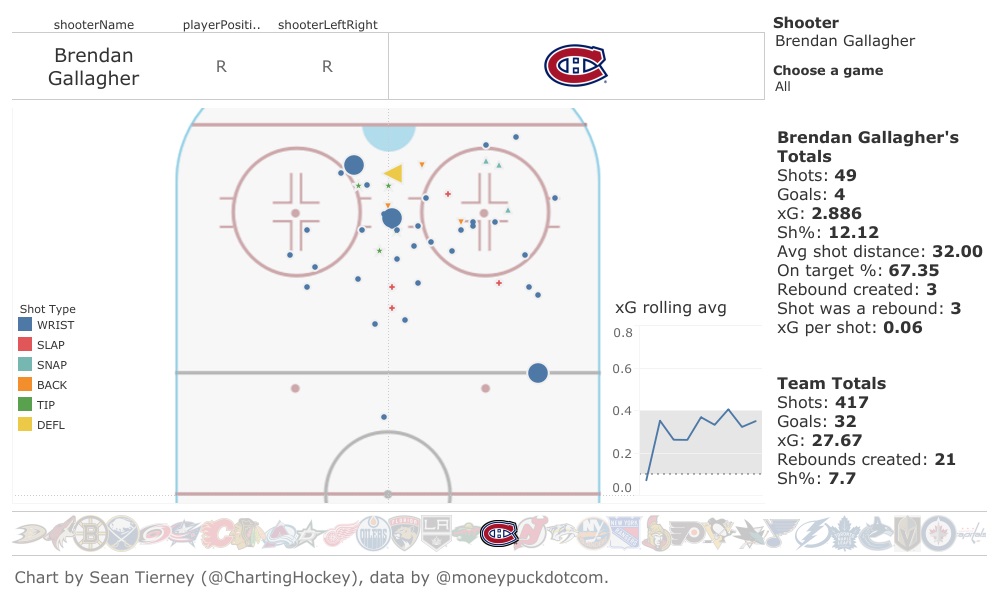Player Shot and Goal Map
This tool allows you to see all the shot types and locations for a player so far this season. The larger shapes indicate that the shot was a goal. You can hover over any shot point for more information about that shot. Simply select the team for the player you’re interested in (at the bottom), then choose the player name from the drop down menu (top-right corner).
On the side, you can check on the player’s cumulative goals to this point in the season. If the goals are lower than the xG, we could expect that the player has been underachieving and should have more goals than they do. The reverse analysis works too — more goals than xG might indicate that a player has been overachieving.
In the bottom-right, you’ll find a trend line, showing the rate at which that player is generating xG. It’s a 5-game rolling average, which helps to tell the story of the player’s performance over the season. Has this player been great? Awful? Consistent? Excellent of late after a slow start?
Have fun!